




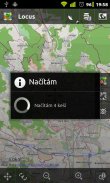





توضیحات Locus - addon GSAK Database
Do you know GSAK? GSAK is geocache manager, where you can manage your final waypoints, add notes or waypoints to geocache or import/export geocache from/to GSAK.
This addon provide connection between GSAK database, where geocaches are save, and Locus, great map tool for Android! So you can view all your GSAK geocache in Locus, manage final waypoints, view listing, etc. And everything offline!
It’s simple – install plugin, copy your GSAK database to SD card, setup addon and run Locus. And just import geocaches.
Instructions:
1. Set correct path to GSAK database on your SD card
2. Change filter in settings, if you want
3a. Add this addon on right-side panel and click on it.
3b. Tap on map (hold finger), select last icon in bottom menu – Settings and select Load GSAK geocaches.
4. Done!
Looking for volunteers who would like to help with the translation of this application. Contact me - <a href="mailto:kuratkoo@gmail.com">kuratkoo@gmail.com</a>
Tags: gsak, database, locus, geocaching
</div> <div jsname="WJz9Hc" style="display:none">Weet je GSAK? GSAK is geocache manager, waar u kunt uw laatste waypoints, notities toevoegen of waypoints voor geocaching of import / export geocache van / naar GSAK.
Deze addon bieden verbinding tussen GSAK database, waar geocaches zijn op te slaan, en Locus, grote kaart tool voor Android! Dus u kunt al uw GSAK geocache in Locus, beheren laatste waypoints, Bekijken, enz. En alles offline!
Het is eenvoudig - install plugin, de GSAK database kopiëren naar SD-kaart, setup addon en uitvoeren Locus. En net importeren geocaches.
Instructies:
1. Stel de juiste pad naar de database GSAK op de SD-kaart
2. Wijzig filteren in de instellingen, als je wilt
3a. Voeg deze addon op rechterpaneel en klik er op.
3b. Tik op de kaart (de vinger), selecteert laatste pictogram in de onderste menu - Instellingen en selecteer Load GSAK geocaches.
4. Done!
Op zoek naar vrijwilligers die willen helpen met de vertaling van deze toepassing. Neem contact met mij - <a href="mailto:kuratkoo@gmail.com">kuratkoo@gmail.com</a>
Tags: GSAK, database, locus, geocaching</div> <div class="show-more-end">







